You need a wedding website that looks absolutely amazing, but you refuse to let the RSVP process become a confusing nightmare. If stationery cohesion is your priority, Minted wedding website reviews confirm it is the ultimate design-forward option. However, this platform is not the most robust planning tool for the spreadsheet-brained couple.
We ran hands-on testing and verified 2025–2026 features and pricing so you don’t waste precious time designing a site you won’t use. Here are 10 critical things to check before you pick Minted.
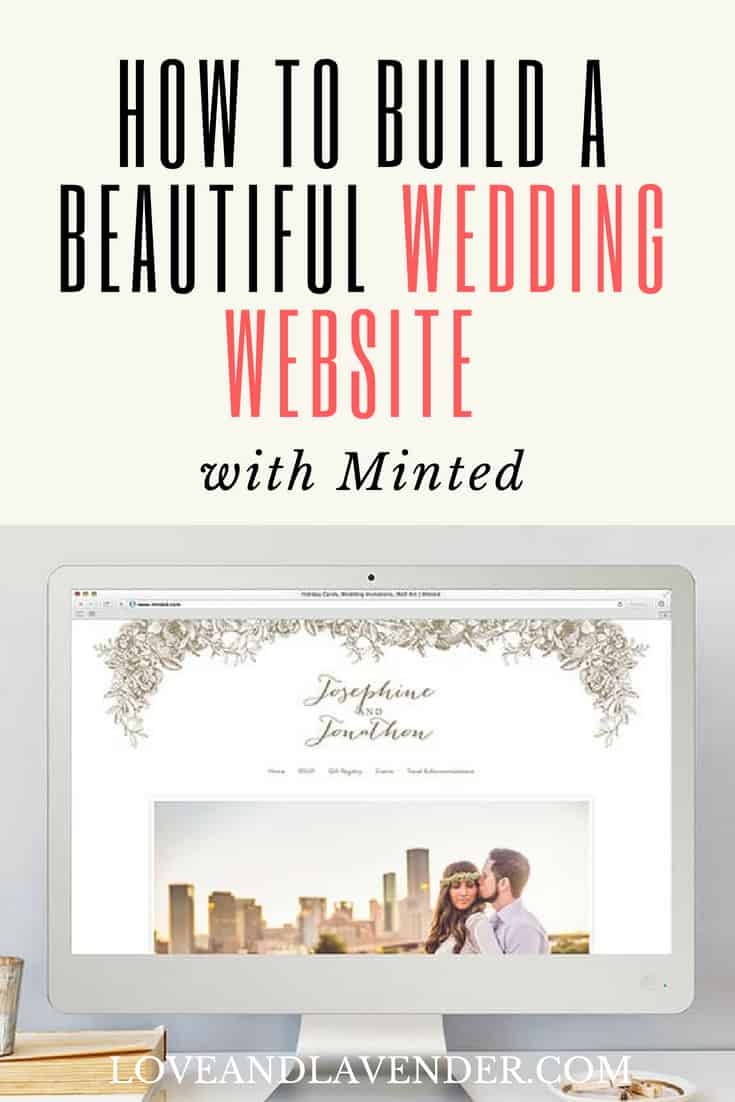
The Design vs. Data Tradeoff: Is Minted Right for You?
Before we dive into features, you need a quick reality check. Minted is exclusively for design-obsessed couples prioritizing a single, cohesive brand experience—from website to stationery. If superior style outweighs advanced functionality, you’ve found your platform.
However, Minted struggles with granular guest management and complex RSVP tracking. It’s not ideal if you require per-person meal choices, deep data processing, or complicated multi-household guest segmentation. It’s an invitation company that built a great website tool, not dedicated planning software.
The Quick-Decision Checklist
Before you customize that template, answer these questions honestly. If you answer “Yes” to two or three of the questions below, proceed with caution—you might be happier elsewhere.
| Requirement | Yes / No |
| Do you care deeply about matching paper goods and website design? | |
| Do you need multi-event RSVPs (e.g., Welcome Party, Ceremony, Brunch)? | |
| Do you need per-person structured responses (e.g., “Chicken, Fish, or Veggie” per name)? |
Use Minted if your RSVP needs are standard and your focus is seamless design integration. Choose Zola, The Knot, or With Joy if you know your guest list requires advanced segmentation, custom questions, or multi-event, structured complexity. They handle the back-end grunt work better, even if their templates feel slightly less bespoke.
1. Minted Wedding Website Pricing: Free vs. Premium

Minted is indeed free to launch, but here’s the brutal truth: if you want a clean, memorable URL for your guests, you’re going to need to pay up. Minted uses a freemium model that gates the most crucial branding elements behind a necessary upgrade.
The Minted Pricing Snapshot
Most couples must decide between the two tiers. The difference isn’t complicated feature lists; it’s one unavoidable pain point: your URL.
Free Tier: The Essentials. This tier provides access to all their exclusive designer templates, core site pages (Registry, Travel), unlimited photo uploads, and basic RSVP tracking. The Catch: The messy, branded domain (e.g., minted.website.com/yournames). This looks unprofessional and is difficult for guests, especially elderly relatives, to type or remember.
Premium Upgrade: The Must-Haves. This tier unlocks the essential custom domain (e.g., sarahandliam.com)—the #1 reason couples upgrade. You also gain full password protection, superior RSVP features like guest list management, and the ability to send digital invitations that perfectly match your site design. The platform is free to test, but the true cost of using it effectively is the premium upgrade, which generally runs $35–$50 per year.
| Cost Tier | What You Get | Payment Trigger |
| Free | Core website, unlimited pages, RSVP tracking, mobile optimization, template customization (colors/fonts), Minted subdomain (e.g., yourname.minted.us). | None. |
| Paid Upgrade | Custom URL/Domain (e.g., TheSmithsGetMarried.com). Also includes premium design/privacy features. | One-time, upfront purchase. |
| Renewal/Ongoing | Domain renewal. The custom URL is only included for one year. You must pay an annual fee to keep your custom domain after the first year. | Annual renewal fee. |
The Stationery Incentive Secret
Minted is well aware you’re likely purchasing gorgeous wedding stationery from them. They often provide a credit or discount toward your website if you purchase paper goods. This credit typically applies to the custom domain upgrade—the exact paid feature every couple wants. If you’ve already committed to a custom invitation suite, the cost of adding that professional URL essentially vanishes.
Should You Upgrade?
Stay Free If: You need a quick landing page, not a polished hub. You have fewer than 50 guests (fewer RSVPs to manage). Memorability or professional branding isn’t a priority.
Pay for Premium If: You require a custom domain name to print easily on your invitations. You have a high guest count, requiring robust RSVP tracking. You want the site to match your overall wedding branding seamlessly.
2. The Power (and Limits) of Minted’s Designer Templates

Forget scrolling through generic 2008 templates. If you need a wedding website that delivers an immediate wow factor and avoids looking like everyone else’s, Minted provides the perfect solution. This is where Minted outshines most generic web builders—they prioritize aesthetic appeal first.
Where Minted Shines: Design Cohesion
Minted’s superpower is a commitment to design first, driven by exclusive, artist-designed templates that guarantee curated, professional cohesion. Every Minted wedding website template features strong aesthetics, thoughtful typography, and perfectly paired color palettes right out of the box. Since Minted is primarily a stationery company, web designs match perfectly to your physical invitation suite—the ultimate wedding branding flex. Pick a design, upload photos, and bam—you have a polished, professional layout in minutes.
The Customization Reality Check
Here’s the deal: Minted is design-first, not builder-first. They deliver a beautiful, finished product, but without the granular control of a hardcore web builder. Think of it like a couture dress versus a pile of fabric—you get perfection instantly, but you can’t change the seams. You’re buying a gorgeous, custom-built box. You can change the paint color, but you cannot change the shape.
You can easily tweak elements like primary color schemes, font pairs, background images, and rearrange content blocks. However, assume you won’t have control over deep layout structure, major element sizing, or CSS-level tweaks. If you’re the couple who needs to tinker with every margin and column, Minted will frustrate you.
Template Evaluation Checkpoints
When evaluating a template, you must look past the stunning hero image vibe and focus purely on logistics:
Mobile Readability: Is the type size manageable? Do long venue addresses stack awkwardly? Remember, 70% of guests view this on a phone. A beautiful script font on desktop can be microscopic and illegible on a phone. Seriously, don’t ignore Grandma’s eyesight.
Photo vs. Text Balance: If you have deep logistical content (parking instructions, multi-day schedules), avoid templates that are too photo-heavy. Ensure there’s clear, ample space for text-first information.
Navigation Style: Does the template force a single, long-scrolling page, or does it utilize clear, separate multi-page navigation? Choose the one that best suits your expected content load.
The Practical Tip: Don’t pick a template based on the gorgeous sample photo. Choose the layout best suited for your logistics needs. A beautiful, unreadable site won’t help you avoid RSVP chaos.
3. Maximizing Minted’s Core Value: The Coordinated Stationery Suite

You’ve perfected your gorgeous Minted wedding website. Don’t sabotage that beautiful digital hub by sending guests disjointed paper invitations. Minted’s main value is the cohesive, coordinated suite that ties every wedding touchpoint together. This isn’t just about pretty paper; it’s about brand cohesion.
The Power of Coordinated Branding
The coordination is simple: pick one design family and reuse it across all physical communication. This delivers a seamless, high-end guest experience starting with the save-the-date. Core items to match include invitations, RSVP cards, thank-you notes, menus, and day-of signage. Your Minted wedding website template will match these physical pieces perfectly—the ultimate wedding branding move.
How to Estimate Your All-In Stationery Cost
You need a clear budget, not guesswork. Stationery costs fluctuate wildly based on materials, so focus on the variables. For 80–120 invitation sets, expect the base price to be a foundation. Cost variables that drive the price up include:
Paper Stock: Moving from standard paper to thick, double-thick, or recycled stock.
Embellishments: Foil-pressed text (pricey, but impactful) or unique die-cut corners.
Address Printing: Worth every penny. Professional printing eliminates the handwriting headache and looks 100% better than DIY labels.
Where do couples overspend? Extras that don’t move the needle, like fancy belly bands or multiple envelope liners. Invest instead in address printing and extra envelopes. Nothing tanks wedding efficiency like running out or deciphering messy addresses.
4. The Real Stress Test: Can You Update the Site in Under Three Minutes?
Plans shift constantly. Venue rules change. Aunt Carol just decided she needs a specialized room block code now. The true stress test for any wedding platform is its editor usability: can you execute a high-stakes edit when you’re already stressed? The 2025–2026 Minted sites aim to keep the workflow surprisingly clean.
How Fast Is the Editor Flow?
Because Minted limits customization (a factor we covered earlier), the backend stays clean and uncluttered. Minted uses a WYSIWYG (What You See Is What You Get) approach: you click directly on the text or section you want to change on the live preview. If you know exactly what you need to correct, you can often execute a quick edit in seconds without navigating nested menus.
The Panic Button: Preview vs. Publish
Minted excels at preventing accidental publishing mistakes. You make changes within the editor, hit “Save,” and then must actively hit the “Publish” button to push those edits live. This two-step safety net is crucial, ensuring you can check the preview mode and confirm everything is correct before guests see it.
Managing New Content
What about adding a whole new page, like a last-minute “Recovery Brunch Details” section? Adding new standard sections is straightforward because the artist template defines the structural layout. You won’t break the navigation; the platform automatically incorporates new pages into the existing menu bar.
Usability Quick Tip: Always maintain a single, standardized “Logistics” or “Need-to-Know” page. If you keep the core text for this page simple and accessible, you should be able to execute vital updates (like parking instructions or timeline shifts) in under three minutes, minimizing your stress load.
5. RSVP Complexity: Handling Multi-Day Events and Private Invites
Here’s the quick assurance you need: Minted’s built-in RSVP is perfectly sufficient if your wedding is standard. It provides exactly what the majority of couples require. Modern weddings often span multiple days, requiring RSVP tracking to seamlessly manage welcome parties, rehearsal dinners, and brunch events.
What Minted RSVP Does Well
The platform delivers on the essential, functional needs of headcount tracking. When guests confirm attendance, you receive a tidy exportable list. Minted easily handles:
Attendance Tracking: Clearly marking “Yes” or “No” for the overall wedding.
Multi-Event Tracking: Seamlessly collecting responses for tiered events like the rehearsal dinner, ceremony, and reception, filtered automatically by the guest’s assigned group.
Private RSVP Toggling: Use guest list management tools to ensure secondary events are visible only to invited guests when they log in.
Custom Data Collection: Easily add custom questions to capture essential details like meal choices, dietary needs, and song requests.
Household Grouping: The system clearly groups family members and plus-ones, streamlining the RSVP process for entire households.
The Limits of Conditional Logic
Minted prioritizes design aesthetics, but its RSVP flow can feel stiff when advanced conditional logic is required. The platform generally lacks the “if/then” branching found in dedicated planning software. For example, you cannot program the system to automatically remove meal options if a guest declines a specific reception event. That level of complex data mapping is where Minted shows its limitations.
6. Party Size vs. Named Guests: Why Headcount Isn’t Enough
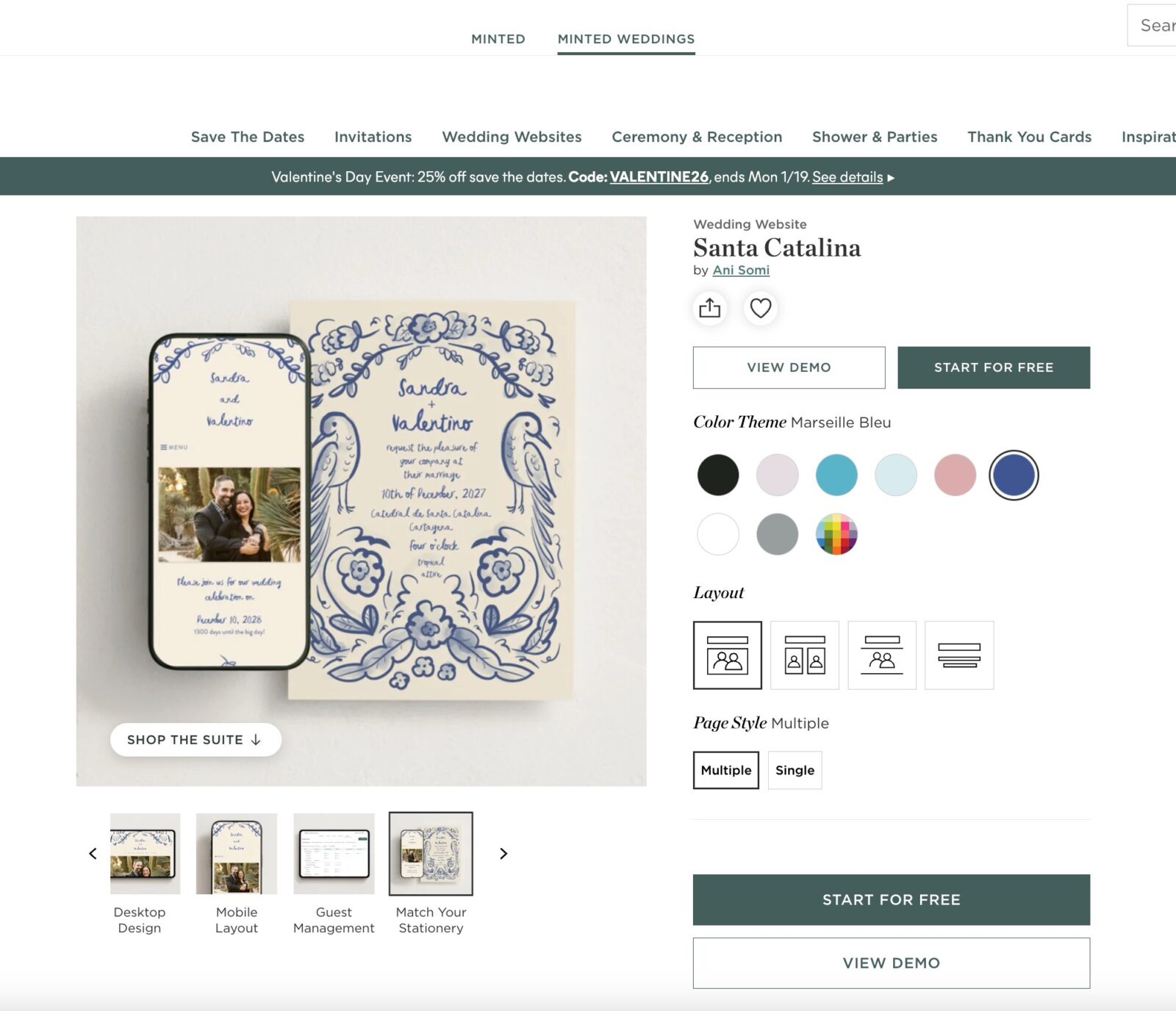
The biggest source of RSVP chaos is the difference between party size (a simple number) and named guests (the actual data you need). Minted efficiently provides a headcount: you invite “The Smiths,” and they confirm a “Party Size of 4.” But who are those four people? Are they two kids, or two still-unnamed plus-ones?
This gap between the number requested and the names collected is the number one reason couples have a data meltdown right before the wedding.
The Friction Point: Unknown Variables
Your goal isn’t just a headcount; it’s getting specific names for escort cards, place settings, and the final seating chart. Minted’s default setup creates friction because it relies heavily on how you initially loaded the list.
Household Grouping Behavior: Guests see one RSVP prompt for the whole family and assume they can scribble in names later.
Mystery Plus-One Problem: If you allowed a guest a plus-one, they often RSVP “Yes, 2,” leaving you without the second name needed for vendor lists.
Mitigation Paths for Clean Data
If you’re sticking with Minted—maybe because that matching wedding stationery is non-negotiable—you must implement these safety measures to collect truly usable data:
Pre-add known names: Load every single known guest name as a separate entry, even children. If the system allows “The Smith Family” to RSVP, ensure it still asks them to confirm individual names.
Use structured questions: Utilize the custom question feature to explicitly ask: “If bringing a guest, provide their full name for seating purposes (Name – Meal Choice).” This forces a specific, structured entry format.
Keep a backup channel: For the 5% of guests who ignore the website and text you their details, maintain a central spreadsheet (Google Sheets works fine). Immediately log these edge-case data points to preserve clean records.
You are the gatekeeper of your guest list data; you need names, not just numbers. Make the website work for you.
7. Testing the Hard Questions—Meal Choices & Dietary Needs
You’ve mastered the guest list, but here’s the true test of your system’s usability: can you assign specific dietary restrictions and dinner orders to those names without creating a free-text catastrophe? Nothing causes more planning dread than receiving 150 rambling, unique paragraphs about gluten and nut allergies.
What Structured Data Vendors Actually Need
When your caterer or wedding planner asks for final meal counts, they don’t want a transcript of vague notes. They need a clean spreadsheet where each individual name maps cleanly to a choice. For any plated dinner, you need three pieces of structured, non-negotiable data:
Meal Choice Counts: Exact numbers for Chicken, Beef, or Vegan.
Allergies/Dietary Restrictions: Specific, standardized notes like “Severe Peanut Allergy.”
Per-Person Tracking: Proof that the meal choice is tied to Jane Smith, not just “The Smith Family.”
The Minted Question Test: Free-Text Risk
Here’s the rub: Minted’s custom question feature often defaults to a basic free-text field and assumes the household submits one collective answer. This is a massive friction point if you have mandatory plated meal choices, as free text guarantees data cleanup agony later.
Run this test immediately: Create a custom question asking for a meal choice. Does the system allow you to create pre-defined, multiple-choice options? If the answer is no, and you only see an open text box, you need an immediate workaround.
Quick Fixes for Structured Choices
If you find the Minted wedding website lacks structured input for meals, implement one of these rigid fixes right away:
Rigid text template: Write a forceful prompt in the question box that forces guests to use a template: “Please respond: [Your Name] – [Meal Choice: Chicken, Fish, or Veg].” This simple structure dramatically cleans up your data export.
External form link: For maximum technical control, link an external tool (like a simple Google Form or SurveyMonkey) on your logistics page. Dedicate this form only to capturing structured, per-person meal choices away from the Minted system.
When to Bail on Minted RSVP
If your event involves plated meals and over 75 households, the risk of wrangling messy free-text data is critically high. If the beautiful design aesthetic is the only thing keeping you tethered to Minted, you might need to bail early. Don’t gamble on cleanup; if you require detailed technical per-person tracking, switch to a platform better suited for structured data before invitations go out.
8. Guest List Management: Import, Export, and Operational Data Reality
A beautiful design is only half the battle. Your Minted wedding website guest list management system must function as your operational bible—a master database tracking RSVPs, meal choices, allergies, and seating. If you are planning a catered event, your guest list isn’t just a list; it’s vendor-ready operational data.
The Import Basics: Start Clean
Minted supports manual entry, but for large lists, a spreadsheet upload is essential. The key operational tip: Always build your master list outside Minted first (e.g., Google Sheet). This ensures you aren’t locked into their format and retain a clean, exportable source. Focus on data cleanliness before importing:
- Group households (e.g., “The Smiths”) to dictate how RSVP flows will function.
- Clearly designate plus-one status to manage headcount accurately.
- Ensure clean email and phone formats for digital correspondence.
The Data Export Reality Check
Minted excels at design, but for advanced operational needs, its data export flexibility is where power users must pause. While the dashboard tracks RSVPs effectively, the ease of pulling specialized vendor reports demands verification. Before committing, check if the system allows you to cleanly export a simple CSV format for your caterer, verifying these three essential details:
RSVPs Per Event: Can you filter attendees specifically for the rehearsal dinner, separate from the main reception?
Meal Choices: Do entree selections export into a single, clean column ready for vendor sorting?
Dietary Restrictions: Are all allergies and special requests aggregated in one easy-to-read report?
If Minted doesn’t produce an organized catering report, you’ll be stuck manually compiling data weeks before the wedding. That’s a headache worth avoiding.
9. How Minted Handles Registries and Cash Funds (And Why You Need to Check the Fees)
Minted excels at design, but when it comes to registries and cash funds, you must adjust your expectations. Unlike platforms like The Knot or Zola, Minted primarily functions as a registry aggregator and hub, not a native host.
The Hub Model
Minted is excellent for linking outward. If you use Amazon or Target, Minted provides clean, beautiful buttons that redirect guests seamlessly. This makes the external registry flow professional and painless for visitors.
Navigating the Minted Cash Fund
Minted offers an integrated cash fund tool, which looks great but requires vigilance. All cash funds involve processing fees (usually 2.5%–3.0%), similar to standard credit card transactions. You must determine who pays that fee. Since Minted uses third-party processors like PayPal or Stripe, the fee structure must be checked closely.
Test Donation Tip: Run a test donation (without completing it) to view the guest checkout screen. Is the fee added to the guest’s total, or is it deducted from your gift amount? Transparency is critical; you don’t want guests—like your generous Aunt Carol—getting sticker shock at payment.
When to Go Elsewhere
Minted is brilliant as a hub, but if maximizing your cash fund potential or managing a massive item registry is your number one priority, Minted might not be the sharpest tool for the job. If you rely heavily on cash funds, specialized platforms like Honeyfund (for low fees) or Zola (for flexibility/returns) offer a smoother, focused experience.
Registry Evaluation Checklist
Link test (mobile): Add all your wedding registry links, then test them on your mobile phone. Do they open cleanly to the correct registry landing page, or do they error out?
Cash fund clarity: Does the presentation of your cash funds feel natural? Avoid awkward language. Guests appreciate transparency, so use specific language like, “Helping us fund our flights to Fiji” instead of vague demands.
Pro Tip: Don’t write stiff, formal registry copy. Keep your introductory message short, funny, and warm. If you have an unconventional registry (like a non-profit fund), add a short, human FAQ line right below the links.
10. Stop the Texting Tsunami: Your Minted Mobile Optimization Checklist
If your beautiful Minted design takes 10 seconds to load on cellular data, prepare for a text message avalanche of “Hey, where do I RSVP?” Mobile optimization isn’t optional—it’s the entire ballgame. Most guests access your site on their phones, and if the experience is clunky or slow, they bail.
Guest-Facing Mobile Accessibility
Guests demand speed and clarity. Audit your site on a basic iPhone and Android device, not on Wi-Fi, to catch the pain points.
Load Speed: How long until the main photo and navigation menu appear fully? If it’s over three seconds on 4G, you must compress those header images immediately.
Navigation Clarity: Are script fonts readable, or are they microscopic on a small screen? Ensure menu icons are distinct and easy to tap.
RSVP Friction: Can a guest complete the entire RSVP flow—from finding their name to clicking ‘Submit’—in under 60 seconds? Test complex multi-event responses to ensure they work seamlessly on a small screen.
The Hidden Editor Checklist
It’s not just the guests; you need to update the site quickly when disaster (or a schedule change) strikes. Your admin experience matters, too.
Photo Handling: Can you upload and crop a new photo directly from your phone without the editor lagging or crashing?
Quick Updates: Test adding a crucial detail (like shuttle time) to the schedule page. Does the system allow you to update and preview the change without breaking the existing layout?
Mobile Preview Integrity: Always use Minted’s native mobile preview tool to verify changes before they go live.
Minted sites are gorgeous on mobile—if you choose a readable template and keep it lightweight. The number one rule: prioritize function over flash. Minimize load speed by compressing all heavy images immediately.
11. Minted Website Privacy: When to Use Password Protection

Your beautiful Minted wedding website is ready, but every detail you publish poses a digital risk. We aren’t worried about hackers; we’re concerned about unwanted guests, nosy neighbors, or strangers abusing your hotel block codes and venue address. Do you really want crucial event details floating freely on Google? No, you do not.
Activate the Security Measures
Minted handles digital privacy well, but you must activate the features. Full password protection is a key upgrade you get with the Premium tier—you should use it strategically to protect sensitive logistics. Your goal is simple: the site should be a public landing page for casual visitors, but a secure hub for confirmed guests.
The Content Firewall: Public vs. Private
Protecting your wedding details is about creating a content firewall. Be thoughtful about what needs to be easily accessible versus what requires a key.
Safe to Keep Public: Basic engagement story and couple photos. “Meet the Party” bios (use first names only). A general link to your wedding registry hub.
Must Go Behind a Password: Venue address and specific travel directions. Hotel block reservation codes (these are valuable and easily abused). Specific event schedules and timelines (especially shuttle departure times). Any pages involving private guest lists, such as a rehearsal dinner RSVP form.
Search Engine Visibility Controls
This is a critical, often-missed step. You must verify that your Minted wedding website is hidden from search engines in the site settings. If Google crawls and indexes your site, sensitive details become searchable—even if you use password protection on a specific page. Toggle search visibility off before sharing the link widely to prevent data leakage from any stray public link.
12. Reliability and Support: Your Outage Contingency Plan
You’ve locked down the perfect design and your RSVP tracker is flawless. Now, imagine your Minted wedding website going down the exact day invites land. Panic is valid. While Minted generally maintains excellent uptime, your planning needs an official contingency for when the tech inevitably goes sideways.
Checking the Support Safety Net
Reliability isn’t just about the site staying up; it’s about how quickly someone fixes it when it fails. Based on recent 2025–2026 user reports, Minted primarily offers support via email and live chat. Don’t expect immediate phone assistance for technical fixes. You should anticipate a response time of 2–4 hours during peak season.
Immediate Troubleshooting Protocol
If a guest reports the site is dead, don’t assume the worst. Try these three immediate, high-probability fixes before contacting support:
Clear Cache/Incognito: Have the user test the site via an incognito window or a different browser (Chrome vs. Firefox). Browser conflicts cause the majority of temporary “outages.”
Test Alternate Devices: Check the URL on a phone (using cellular data) and a desktop (using Wi-Fi). This confirms if the issue is local to the device or a true system failure.
Use Base URL: Ensure they are using the simplest custom domain without accidental extra characters or subpage links.
The Communication Fallback
If the site is truly unresponsive, you need an instant pivot. Have a simple “emergency information” document or link ready—preferably a basic, static Google Doc or a free dedicated landing page. This backup must contain the ceremony address, reception time, and links to your external registries. If the main Minted wedding website fails, you instantly redirect communication to this guaranteed reliable source.
13. The Minted RSVP Data Integrity Playbook: 6 Steps to Zero Chaos
Minted is beautiful, but beauty doesn’t guarantee clean data. Your biggest wedding regret won’t be the font choice; it will be the RSVP chaos caused by vague meal choices or unnamed plus-ones. This is your mission control. Stress-test your setup now to break it before your guests do.
Step 1: Configure the Logistics Shell
The underlying structure must be sound before you invite anyone. Build core pages (Home, Schedule, Travel, Registry, FAQ) to make sure all navigation links are live. Create tiered events if you have multiple events (Rehearsal Dinner, Welcome Party, Ceremony). Implement structured questions: turn on RSVPs and use the custom question feature to explicitly ask for meal choices.
Step 2: Deploy the Stress-Test Unit
A single test RSVP won’t cut it. Load 10 test guests using fake names for known guest manager failure points: a couple loaded together (John & Jane Smith), a family of four (The Johnson Family with two pre-loaded kids), a single guest allowing an unnamed plus-one, and a guest requiring dietary notes.
Step 3: Data Validation Checkpoint
Submit the 10 test RSVPs, then go straight to the backend dashboard. Validate that you can instantly identify who is attending with captured names (not just numerical counts). Verify meal data exports into clean columns. Confirm the search function works on both mobile and desktop.
Step 4: Define Your Backup Strategy
If data validation failed (especially on names or structured meal choices), implement a backup:
Fallback A (structure failed): Keep the Minted RSVP for headcount tracking. Link a dedicated, external Google Form specifically for collecting per-person names and structured meal choices.
Fallback B (search failed): If guests struggle to find their names, prepare a clear message: they can email or text you their RSVP. Immediately log this information in your primary guest management spreadsheet.
Your Final Verdict: Green, Yellow, or Red Light?
Pause your planning. Make your decision based purely on the stress test results.
| Result | Status | Action Required |
| Green Light | All 10 test RSVPs generated clean, exportable data (names, meals) and worked on mobile. | Publish the site and relax. You have zero RSVP chaos. |
| Yellow Light | The system worked, but required rigid instructions or failed on complex cases (e.g., plus-ones). | Implement Fallback Option A or B immediately. Do not publish until the backup system is linked. |
| Red Light | The custom meal questions failed to produce structured data, or the guest search was erratic. | Bail on the Minted RSVP feature. Switch to a dedicated tool like With Joy, or rely exclusively on an external structured form. |
14. The Minted 30-Minute Sanity Check: A Pre-Commitment Action Plan
You’re paying for beautiful design, but you also need serious functionality. Before you purchase the Premium tier or send out those gorgeous Minted save-the-dates, you must run a full diagnostic. Use this 30-minute, time-boxed schedule to stress-test the Minted platform and confirm it can handle your specific requirements.
Pre-Launch Prerequisite Checklist (2 Minutes)
Before you start the 30-minute timer, gather these essential components:
- Draft event dates and times (Ceremony, Reception, Rehearsal).
- The full venue address.
- One high-quality hero photo you plan to use on the homepage.
- A test spreadsheet containing 10–20 names organized into 4–5 households with clearly designated plus-ones.
- The exact URL/link for your primary external wedding registry.
Step 1: Design and Readability Sanity Check (5 Minutes)
Select your preferred template and adjust the colors and primary font pairing. Ensure text color provides high contrast against the background. Run the mobile preview immediately and verify all text on the schedule and RSVP pages is readable without squinting.
Step 2: RSVP Stress Test (10 Minutes)
Create two events: the main Reception (public) and a Rehearsal Dinner (private). Add custom questions for Meal Choice and Dietary Restrictions. Designate only two guests from your test group to the private Rehearsal Dinner. Then simulate as a guest using an incognito window and test the flow as both types of guests.
Step 3: Guest List Data Workflow (10 Minutes)
Upload your sample 10–20 guest spreadsheet. Verify households and plus-ones are grouped correctly. Manually input the RSVPs for your test group. Navigate to the export tool and download the CSV file. Verify that meal choices, dietary restrictions, and event acceptances populate in clean, usable columns.
Step 4: Registry and Privacy Check (5 Minutes)
Add one external registry link and one sample Cash Fund. Verify both links open correctly. Activate password protection if using Premium and set a simple password. Find the privacy settings and toggle the site to hide from search engines.
The Pass/Fail Decision
If your Minted wedding website fails any of these five non-negotiable tests, stop planning and consider alternative platforms:
- Mobile RSVP Clarity: Guests cannot successfully complete the full RSVP flow on a phone in under 60 seconds.
- Private Event Control: Guests not invited to a private event are able to see the details when they RSVP.
- Data Export Usability: The exported CSV file does not contain critical details in separate, clean columns.
- Premium URL Functionality: If you paid for Premium, your custom domain name is not linking correctly.
- Privacy Settings Activation: You cannot successfully activate password protection or hide the site from search engines.
Frequently Asked Questions About the Minted Wedding Website
Is the Minted wedding website actually free? What do you pay for?
Yes, the core platform is free, providing unlimited pages, RSVP tracking, and standard templates on a Minted subdomain (e.g., yourname.minted.us). The main paid upgrade is the custom domain or custom URL (e.g., TheSmithsGetMarried.com), which requires a one-time fee and an annual renewal. Minted often offers credits toward this paid feature if you purchase stationery. The premium upgrade generally runs $35–$50 per year.
Can Minted handle per-person meal choices?
It can, but Minted is not optimized for complex structured data. The custom question feature usually defaults to a free-text field, which can lead to RSVP chaos when guests try to detail their Chicken, Fish, or Veggie choices. The easiest workaround is to use a rigid prompt that forces structure, such as: “Please respond: [Guest Name] – [Meal Choice].” If your event requires complex, plated meals for more than 75 households, consider linking an external, structured form for better guest management.
Can I hide my site from Google and make it private?
Absolutely. Minted offers robust privacy controls designed to hide your sensitive information. We highly recommend enabling both password protection and the setting that hides your site from search engines immediately. This prevents casual browsing and ensures only guests with the physical password from your invitation can access logistical details.
Can guests RSVP for multiple events (welcome party, brunch)?
Yes, this is one area where the Minted RSVP system performs well. You can create tiered events—like a rehearsal dinner, welcome party, and reception—and assign specific guest groups to each one. When guests input their name, the system automatically checks them against the assigned groups and presents only the events they are invited to.
Do I need a custom URL/domain—or is the Minted URL fine?
If branding and guest convenience matter, you absolutely need the custom URL. The free Minted URL is long, difficult to print neatly on stationery, and often hard for older guests to remember. A custom domain simplifies everything: it looks professional, is easy to share via text, and is highly memorable. Since the cost of the Premium upgrade is relatively low compared to overall stationery costs, we almost always recommend paying for the custom domain.
What’s the best alternative if Minted’s RSVP feels too limited?
If Minted’s beautiful design isn’t worth the data cleanup (which can lead to RSVP chaos), the top alternatives offer stronger guest management tools. Zola is excellent if you prioritize an integrated registry experience. The Knot offers an entire planning ecosystem, best for couples who need checklists and vendor management. With Joy is highly favored by planners for its simple, flexible, and powerful RSVP functionality that easily handles structured questions and complex guest lists. You can always purchase Minted stationery and link it to a different website.
Should I use Minted if I care most about registry/cash funds?
Minted is best utilized as a design-first hub that links out to your registries. It makes your external links look professional and cohesive. While Minted offers a built-in cash fund option, be aware that processing fees of 2.5%–3.0% are involved. If maximizing your cash fund total or leveraging advanced registry features is your absolute number one priority, platforms specializing solely in those features might offer a smoother experience.
What level of customization does the website builder allow?
Minted offers high-level design customization—you can change colors, fonts, and rearrange page blocks to match your physical stationery perfectly. However, the Minted wedding website builder is design-first, not builder-first. This means you sacrifice granular control over deep layout elements or custom code injection. If you require CSS-level tweaking or want to control every margin, Minted might feel restrictive; it is built for fast, beautiful results, not endless tinkering.

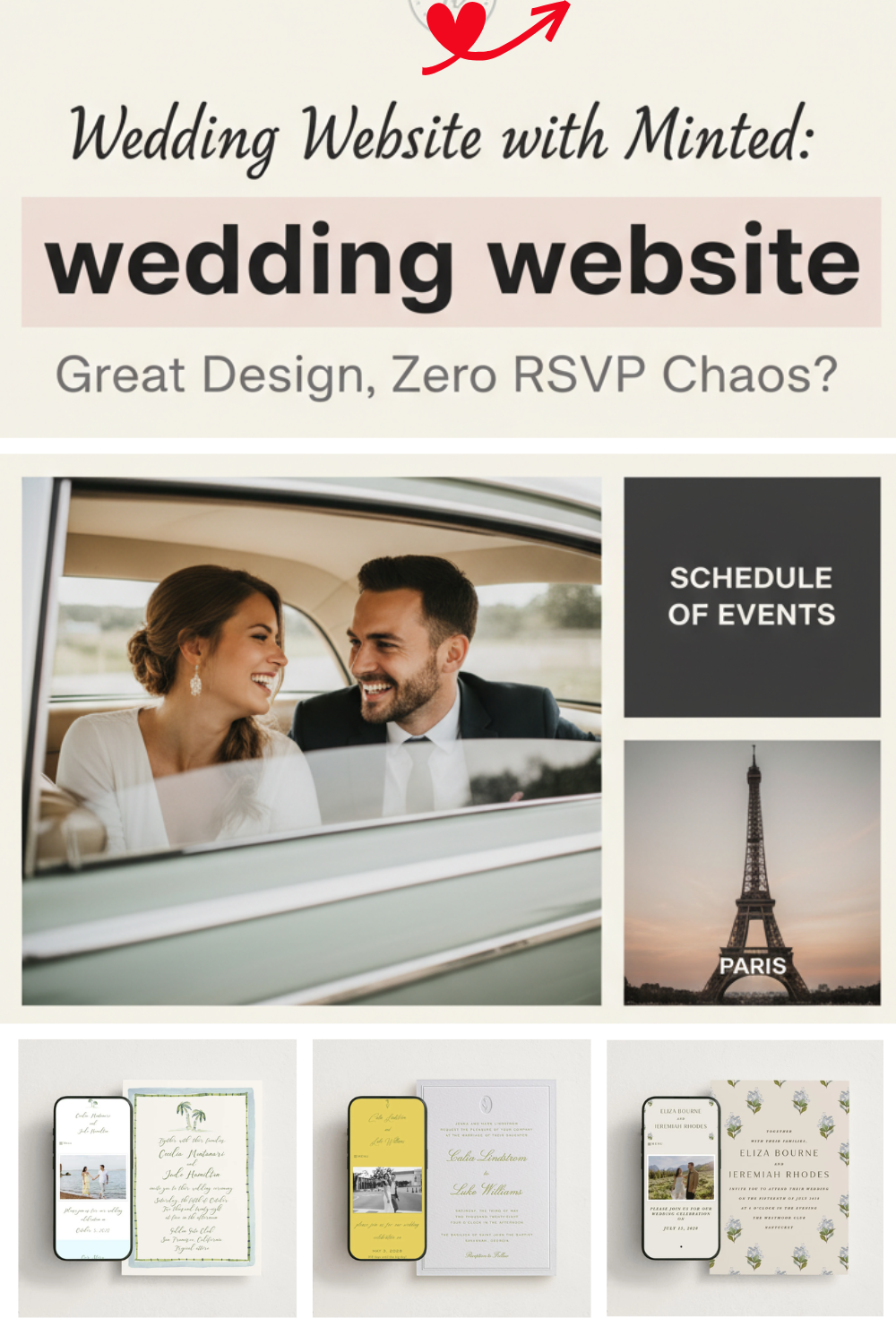












Pingback: Best Wedding Websites: The Complete Guide To Choosing The Best Wedding Website Builder - Bride Envy
Pingback: Minted Wedding Website Review 2019 (with walkthrough) - SFWeddingDress - San Francisco Wedding Dress
Deborah Piccaluga
June 15, 2019 at 6:35 pmThank you. This review was extremely helpful in helping me choose my wedding website!
Helpful Review